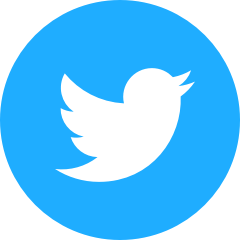Solved OGG issue in Firefox

After further research, I figured out how to make Firefox play .ogg audio files. The problem was that the web server was not sending the correct MIME type to the browser, even when I had coded the expected type in the
Fortunately, the solution was easy (for an Apache web server). All I needed to do was to create a text file containing the following line:
AddType audio/ogg .ogg
Save this file as .htaccess, and upload it to the server in the directory that contains the audio files, or a parent directory. (Windows doesn't like .htaccess as a file name, so I saved it as .htaccess.txt and renamed it after it was uploaded.)
That's it.... this resolves the issue in Safari, too. I owe credit for resolving this issue to two articles:
Firefox Support Forum: Can't play Specifically, the last post by "cor-el" contains a link to this article:
Properly Configuring Server MIME Types Near the bottom of the page is a section titled "How to set up your server to send the correct MIME types". This gives a sample .htaccess file, which I used as a model. This section also contains a link to an article for IIS servers.
What this means is that I can swap out my Flash plug-in for the HTML 5 <audio> tag, by including .mp3 and .ogg versions of each audio file. No .wav files will be necessary. This will cover users of Firefox, Google Chrome, Safari, and probably those with the latest version of Opera. IE users will get a direct link to the file, rather than seeing an embedded player. Too bad, IE users! You're better off switching to Chrome!!
Studied by all who have pleasure in them.